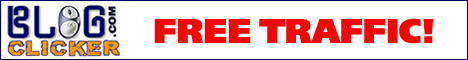Lava had recently launched a new smartphone at New Delhi following its Lava Iris Pro series. The NewLava Iris Pro 20 with a price tag of 12,000 rs. As the Iris Pro 20 is Under 15k budget so it will attract a lot of consumers. But Being in this budget means being a rival of a smartphone which is ruling above all The Moto G. So Iris Pro 20 have to deliver something really good to get stood against the Moto G.
Review of Lava Iris Pro 20
Networks
Lava Iris Pro 20 is Dual Sim 3G enabled smartphone with the support on following networks
2G Network - GSM 850/900/1800/1900
3G Network - HSDPA 2100
Body Design
Iris Pro 20 is a very slim device with the dimensions of 138 x 67.5 x 7.7 mm and is really stunning with it's looks. With a weight of about 112g its very light to hold which compliments its Build Quality. Lava Iris Pro 20 have Beautiful yet a very Practical design.
Screen and Display
Lava Iris Pro 20 got a 4.7" inches IPS qHD (540 x 960 pixels) touchscreen with the pixel density of 234 ppi combined with OGS (One Glass Solutions). It does not have a 720p screen like the Iris Pro 30 but still the Display of Iris Pro 20 is totally crystal clear. What nice is that there is a protection of Corning Gorilla Glass given by Lava which is very rare to see in this Price range.
Camera and Media
Lava Iris Pro 20 sports an autofocus enabled 8 MP rear Shooter with the resolution of 3264 x 2448 pixels plus a Dual LED flash included with the features like Panorama, HDR and Geo-tagging . You can also record videos at 1080p resolution. A VGA secondary Camera is also here for your selfies overall it's above average with the camera and media.
Software
Lava Iris Pro 20 runs on Android 4.2.1 Jelly Bean powered by a 1.2 Ghz Quad Core Processor combined with PowerVR SGX544 GPU for better graphic processing so you won't face any lag while gaming your favorite HD games.
Storage
The onboard storage of Lava Iris Pro 20 is given 4 GB which is expandable upto 32 GB via microsd card. There is a RAM of 1GB in this Device which provides tremendous support for heavy multitasking.
Battery
There is a 2000mAh Lithium Polymer battery given by Lava with the Stand-by Up to 400 h and Talk time Up to 7 h 30 min but the interesting thing is that the company claims that the device is CABC (Content Adaptive backlight control) enabled which provides a 30% less battery Consumption than usual. So the battery is more than enough for this device
Everything Else
The Device is featured with tons of more adorable features. There is Wi-fi ,Bluetooth 4.0 , MicroUSB given for the connectivity. Sensors like Accelerometer and Proximity. In call noise cancellation and many more.
Conclusion
All that features under 15k budget is really awesome but what bad here is the label of Lava. seriously , i am very impressed with the device but it still a non comparative against Moto G. However in terms of Score the Device got a 3.5 / 5 the device is premium looking and comfortable to hold so it's worth a buy if you need a typical Indian Brand or Great looking device